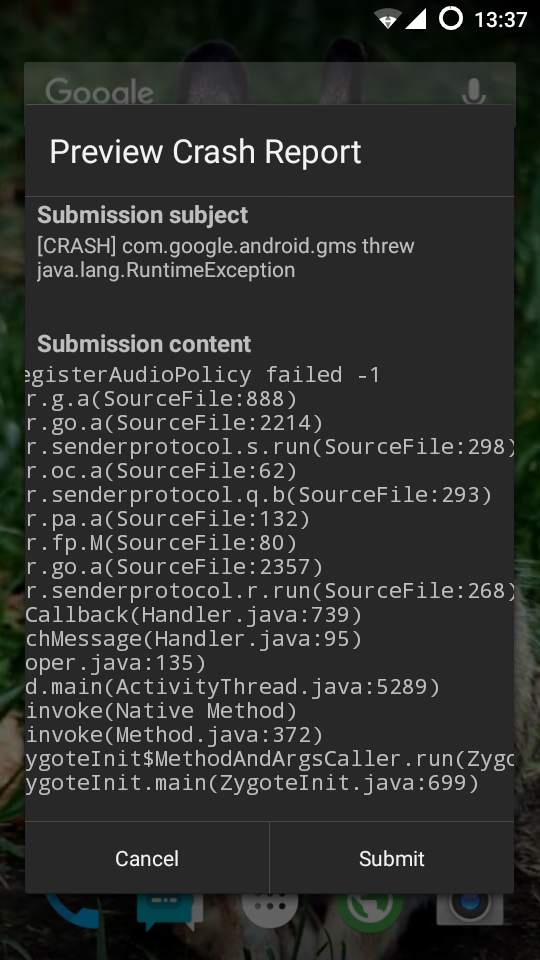Android Auto/VW interation with Android 5.0.1/Lollopop appears to have more buggy code paths in its connection logic than working ones, hence it can be so frustrating to try to get it to go. I hope VW Software R&D (and AndroidAuto) look at this problem and fix it.
However, here is a "magic sequence" that seems to work for my Android 5.0.1 (it's an LG G3) almost every time (after it failed almost always on me before I found the sequence).

It appears to be important to follow this sequence exactly. :idea:
But first, let’s see what does not seem to matter:
- If the car ignition is started or not.
- If the phone is displaying the main Droid screen with the apps or the view that shows the apps running (as long as you are unlocked when you run the sequence).
Sequence:
0. Preparation (in any order):
0.1 Unplug the USB cable
0.2 Unlock your phone (enter security code).
0.3 clear out any Android Auto apps running on your phone (the black “hosed” ones that the car generates when sth gets wrong/mirror link gets attempted, as well as the “good” ones with the blue window).
0.4 Now make sure the Car stereo/entertainment system is off (that is, black screen).
(Otherwise the car will attempt to connect on its own once the USB cable is in, which will result in a black/failed AndroidAuto app to be started, after which you have to start from the top again).
1. Plug in the USB cable first.
(If you do not do it in this order, any of the apps - on phone androidauto or the car) will try to build a connection once the usb cable goes in, which will fail either way, hence the apps must be off when the cable goes in).
1.1 Wait 3-5 seconds (the phone needs to recognize the USB connection, and it will vibrate/ping briefly when done).
2. Now, start the AndroidAuto app MANUALLY on the phone.
Again, this is important, as it expects the USB connection already to be present.
2.1 Wait 3-5 seconds (AndroidAuto needs to verify the USB connection, I’d assume).
3. Now turn on the Car stereo/computer (dial knob).
3.1 Wait 3-5 seconds.
4. Now on the car, under Menu/AppConnect, connect the Android Device.
Note that because we followed that order, it will find the AndroidAuto app on the phone already responding to it, hence it will not start to create a failing black-screen Android Auto, at least in 9 of 10 cases. If it does, start from the top.
4.1 Wait a few seconds, and enjoy the glory. Drive safely.
Notes:
- I found in a few cases (maybe 1-2 of 10 cases) that this still failed, and I think it had to do with not waiting properly between the steps.
- Pretty much any other sequence failed on me.
It will eg. fail almost always if you have the car stereo turned on first, or if the USB plug goes in after the apps are running on both sides.
- In rare cases (2 out of maybe 30 tests I did), if the car apps were in an odd state while the ignition was on, I stopped the ignition, then started with 0 above and it was fine. However I could not prove that it was required to stop the ignition first.
- I have succeeded to re-activate a working connection as long as not too much time had passed, by keeping the cable plugged in and AndroidAuto running, and just disconnect on the car stereo/turn it off; then later just turn on the stereo again and selecting AndroidAuto. I think that’s what happens when you get back to the car after a few minutes. But it did not always work. So then the full sequence was required again. Not sure if it has to do with the unlocking of the phone or not, did not try.
Finally:
- As great as the app is, VW R&D needs to fix this mess in the connection synchronization logic. :roll:
- FYI, the connectivity seems to work flawlessly with my wife's iphone without trick .. :shock:
Hopefully this works for some of you. Have fun!